HomeExchange review: Testing the travel platform famously used in The Holiday
An affordable way to travel the world

Article content
Reviews and recommendations are unbiased and products are independently selected. Postmedia may earn an affiliate commission from purchases made through links on this page.
If it were up to me, I’d be travelling constantly. I love exploring new destinations or returning to places that hold meaning or memories. Unfortunately, travelling isn’t cheap — especially with a family in tow. When I’m booking travel, I value cost savings and do my best to travel as sustainably as possible — which isn’t easy.
I’m not alone — according to a new survey, 74 per cent of Canadians prioritize cost when planning travel. With this in mind, I decided to test HomeExchange, one of the world’s largest home-swapping communities. If the name sounds familiar, you may remember it from the 2006 film starring Cameron Diaz and Kate Winslet, The Holiday, where the women swap homes in hopes of escaping relationship problems.
I may not have found a new husband, but I successfully saved (a ton) of money doing a home exchange through the platform — without even opening up my house.
The website offers accommodations to over 360,000 homes in 155 countries, and 28,000 homes in Canada alone. I was looking to travel with my extended family, including two sisters-in-law visiting from overseas, so I wanted something close to home but unique and memorable.

Setting up an account on HomeExchange
First things first. Sign up is free — you’ll set up with an email and password — but subscribing to the website to become a member is $300 per year. As a free account holder, you’ll be able to browse listings, create your home profile and contact other members of the site, but you won’t be able to finalize any exchanges until you’ve paid the annual fee. I started with a free account to browse and make sure there were homes I was interested in, then decided to sign up once I was sure.
There are other benefits to signing up, including 24/7 customer support and an unlimited number of exchange requests within a 12-month period.
You’ll need to add your home, including photos, but your address will be hidden until your exchange. You’ll also need to become verified by uploading a valid photo ID, like a driver’s license or passport, matching the name on your account and proof of address, like a recent bank statement or phone bill. Fill out your home’s calendar availability — in my case, I blocked it off completely while I was browsing.
This process is straightforward, but give yourself about an hour to get everything uploaded and filled out. Verification was quick, though I did run into a snag verifying my phone number, which customer service ended up doing on the backend after I reached out.

Browsing homes on HomeExchange
Once registered, I was able to view listings all over the world. I filtered by date, location and number of guests and saved my preferences to refer back to later.
You’re able to search for “Anywhere in the world” to get inspired during your preferred dates, or “Within my country” if you’re looking to stay local. You can also see all of your recent searches under the search history, in case you forget to save something you like.
You’re also able to filter by amenity, like homes with a swimming pool, BBQ or outdoor space, or filter by specific need, like pet-friendly or child-friendly. We wanted a space with a yard as well as toys and books for our kiddo in order to pack light (but we still brought our favourites, like the Yoto Player) — I loved that we were able to search this way and in turn, could fit all five of us in one car — no easy feat with our bags.
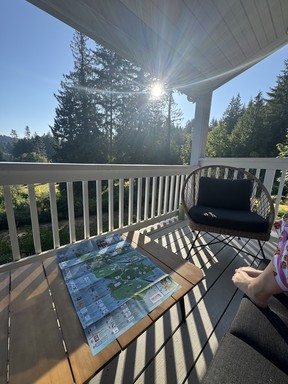
Using GuestPoints on HomeExchange
What I like about this service is you’re able to earn HomeExchange GuestPoints simply by setting up an account or referring friends — you can use these points as cash for stays, instead of a reciprocal home swap. Luckily, I had earned enough points for a short stay at my preferred destination of Salt Spring Island in B.C., and I found the perfect home.
Setting up a stay on HomeExchange
Once you’ve found your perfect home, you can reach out directly to the homeowner through the website’s messaging system to agree upon dates and finalize any unique details of your stay. I found all of the homeowners to be very responsive, kind and helpful as I asked many questions as a first-time user. They all had great things to say about their experience on the website, which felt reassuring as a new member.
The entire exchange is done through the website, so everything is secure — similar to booking an AirBnB or VRBO.

My favourite things about HomeExchange
Overall, I had a great first experience using HomeExchange. I loved that I spent a total of $0 (aside from my membership fee) on a four-night stay in a gorgeous destination, and got to show my family a new place. The home itself was stunning and the host kindly left us goodies from her garden and sent clear instructions on how to use the amenities and different things around the property, such as the hot tub and entrance gate.
We made sure to leave the place exactly as we found it, other than stripping the beds and placing them into the washing machine, as instructed by the host.
I’m looking forward to opening up my home and offering reciprocal exchanges so that my family can travel the world at minimal cost. If opening your home to guests is something you’re comfortable with, this seems like the most cost-effective way to travel and enjoy authentic stays wherever you’re jetting off to.
Shopping Essentials, a category written by research-obsessed shopping fanatics, is now on Canoe. Explore in-depth product reviews, expert recommendations and exciting collaborations — plus get behind-the-scenes info on your favourite brands and trending products — learn more here or sign up for our newsletter.
ltaveroff@postmedia.com














Postmedia is committed to maintaining a lively but civil forum for discussion. Please keep comments relevant and respectful. Comments may take up to an hour to appear on the site. You will receive an email if there is a reply to your comment, an update to a thread you follow or if a user you follow comments. Visit our Community Guidelines for more information.